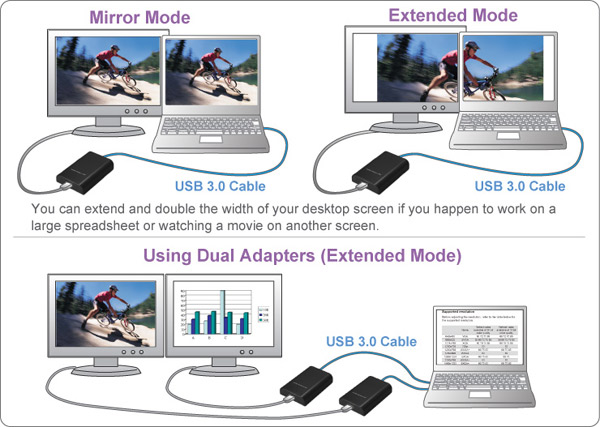| Resolutions and Refresh rate |
| Resolution |
Name |
Refresh Rate |
| 640x480 |
VGA |
60 72 75 85 |
| 800x600 |
SVGA |
56 60 72 75 85 |
| 1024x768 |
XGA |
60 70 75 85 |
| 1280x720 |
720p |
50 60 |
| 1280x768 |
WXGA+ |
60 75 85 |
| 1280x800 |
WXGA |
60 |
| 1280x1024 |
SXGA |
60 75 |
| 1366x768 |
WXGA+ |
50 60 |
| 1400x1050 |
SXGA+ |
60 75 85 |
| 1600x900 |
|
60 |
| 1600x1200 |
UXGA |
60 |
| 1680x1050 |
WSXGA+ |
60 |
| 1920x1080 |
1080p |
50 60 |
| 1920x1200 |
WUXGA |
60 |
| 2048x1152 |
|
60 |
| 2048x1536 |
|
60 |
| 2560x1440 |
|
60 |
| 2560x1600 |
WQXGA |
60 |
640x480, 720x400*, 720x480, 768x576, 800x600,
832x642, 800x480, 848x480, 1024x600, 1024x768,
1152x864, 1152x870, 1280x720, 1280x768, 1280x800,
1280x960, 1280x1024, 1360x768, 1366x768, 1368x768,
1400x1050, 1440x900, 1600x900, 1600x1200,
1680x1050, 1920x1080, 1920x1200, 2048x1080,
2048x1152, 2048x1280, 2048x1536, 2560x1440,
2560x1600 Note that interlaced modes and reduced blanking modes are not supported. |